Cydriods are coming to Earth 2
What are Cydroids?
Cydroids will be manifesting into Earth 2’s metaverse. There’s a whole lot of colorful and deep lore that is being created around Earth2, but the basic summary is that Cydroids are little virtual robots that you create using ether which go on to serve certain purposes within the ecosim. The main function of cyrdoids appears to be gathering of ether from other properties that have an active mentar but inactive player. Inactive players who have mentars on their land are players who are generating ether daily, but not gathering their ether before 24 hours are complete. Cydroids will essentially be able to raid these players’ abandoned ether, taking some back to home base for the benefit of their owner.
CYDROIDS AND JEWELS. What do Different Jewels do for Cydroids?
First Jewels + Boost Types for Droids:
| Jewel Creation | Jewel | Cydroid Function |
|---|---|---|
| T3 Grey + T3 Green | Serpentine | Ether Storage Bay |
| T3 Grey + T3 Yellow | Sunstone | Power Cell Efficiency |
| T3 Grey + T3 Sandy | Slate | Raid Range |
| T3 Green + T3 Yellow | Prehnite | Power Concentration Level (PCL) |
| T3 Yellow + T3 Black | Catseye | Speed (Km/h) |
| T3 Blue + T3 Anthracite | Chrysocolla | Ether Dispensing Time |
| T2 Sandy + T2 Grey | Orange | Reduce Building Time |
| T3 Green + T3 Ochre | Peridot | Relocate Range |

Cydroids: what will Founder Cydroids look like?
Cydroids come in many different shapes, sizes and colors. The first ‘founder cydroids’ that we’ve been given a sneak peek into look like little robot drones out of a sci-fi movie. 12 cydroids were revealed, with 25 others being kept secret till they launch live in Earth 2. Different cyrdoid drones will have different rarities, according to Earth2’s founder and CEO Shane Isaac per his tweet on Nov 21, 2022.












Building and Using Cydroids
Cydroids will be easy to build, but some skill will be required for them to raid effectively. Future plans for cydroids include ‘intercepting’ which will apparently introduce attack and defense mechanisms.
Cydroids can be built for 2.5 Essence each and a default build time of 24 hours. Cydroids are tethered to a Mentar during the build time.
To start raiding, only a few essence will be required and a small property that is a minimum of 4 tiles.
Cydroids will require power and if a droid is not sufficiently charged with essence it will be idle. Recharging droids will take time but will not require any additional ether.
There will be an insights panel for cydroids, which will be crucial for strategic play and increasing efficiency.
Here are 12 of the #Earth2 designed #Droids which are 100% optimised for the massive #EarthSized world we're building #E2V1. We're keeping the other 25+ secret for now as there will be different levels or rarity, some being very rare. #Raiding will be easy to play but difficult pic.twitter.com/P7rcuRUt5p
— Shane Isaac 🌍2️⃣ (@theshaneisaac) November 21, 2022
Cydroid Characteristics:
Cydroids have various default characteristics attributed to them, which can be improved upon with jewels:
- Storage: Cydroids can carry a set maximum amount of ether with a default storage capacity of 3 ether. If a Cydroid is successful, it will collect as much Ether as it can store or has enough energy left to collect and return back to the Mentar it was sent from.
- Raid Range: Cydroids have a maximum range that they can travel with a default distance of 1 km.
- Speed: Faster Cydroids will help complete raids or relocation more quickly. Cydroids’ default speed = 20km/h.
- Battery Status: Cyrdoids need to be charged periodically back at their original mentar.
- Power Cell Efficiency: Cydroid energy efficiency can be improved with jewels. Power cells require Essence to be Powered and operational. Cydroids will require 5 Essence to be powered. All Essence used to Power a Power Cell can be 100% recovered by the Player if they power down the Power Cell when it is in a fully charged state. At present you only need a Mentar and time to recharge the Power Cell inside your Cydroid. You do not need Essence to recharge the Power Cell inside the Cydroid.
- Relocation Range: Cydroids can be relocated to another property owned by the same players (Earth 2 characteries this as “interlocked mentar relocation”). Default relocation range = 300 km. Cydroids will need to re-tether to a Mentar once they relocate to sync with the force and knowledge of the Mentar as part of their preparation to Raid in that area
Cydroids Menu Location
The Cydroids menu can be located at the top left corner of your browser screen and is labelled “Raid”. Clicking on this will bring up a menu for Cydroid Management.
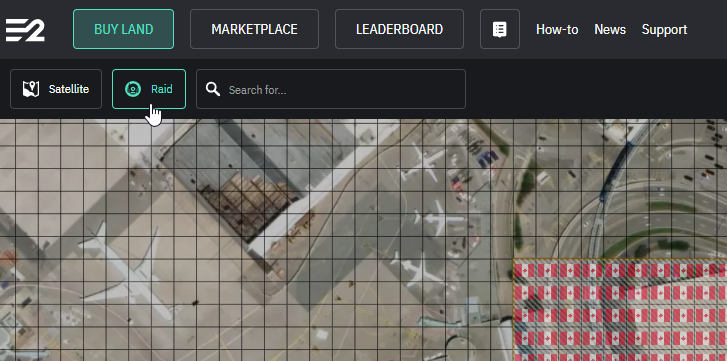
1. To build a Cydroid, click on the down arrow next to the section with text containing “Tethered, Idle, Raiding”.
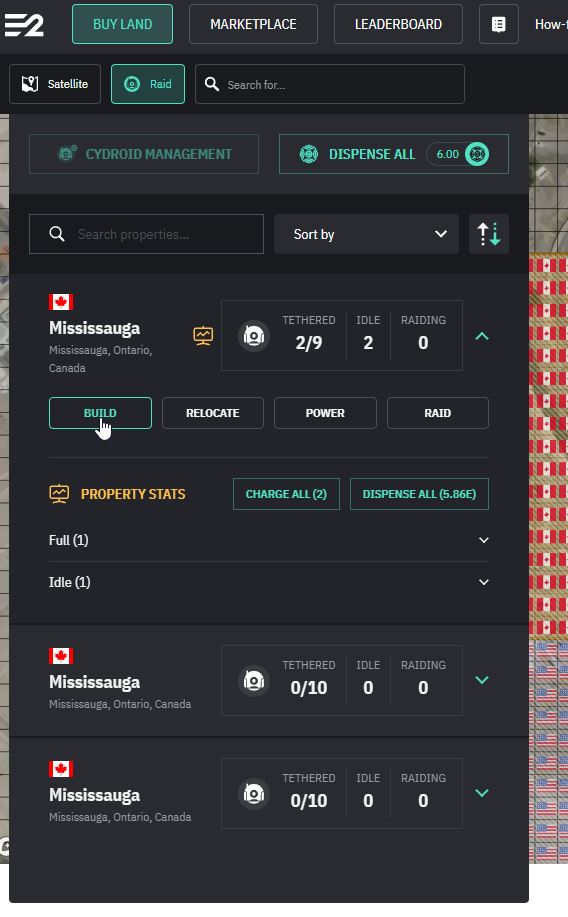
Then click on the “Build” Button. The Cost of Build displays how much essence is required in order to power the number of droids you want to build, and includes the Build Time. Tapping on Start Build will begin the build process for cydroids.
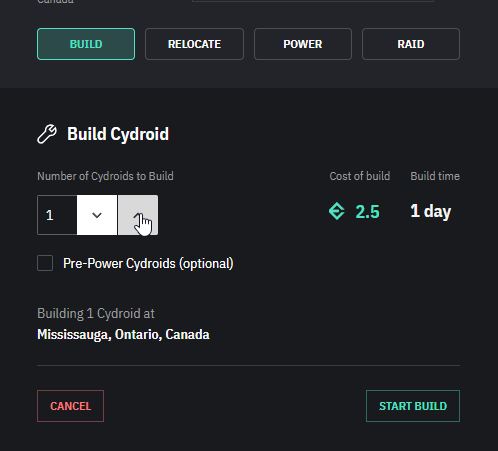
2. Cydroid Power: Once your Cydroids are built, they need to be powered. If they are not powered, they will be marked as Idle. You can edit the name of the cydroid from the default (ie. FX439) to something easier for you to remember by clicking on the little pencil icon next to the Cyrdoid’s name.
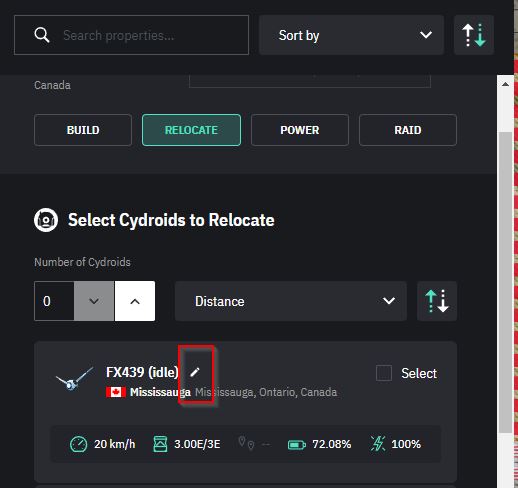
Choose the Cydroids you wish to power or click the “Power All” button to power them all.
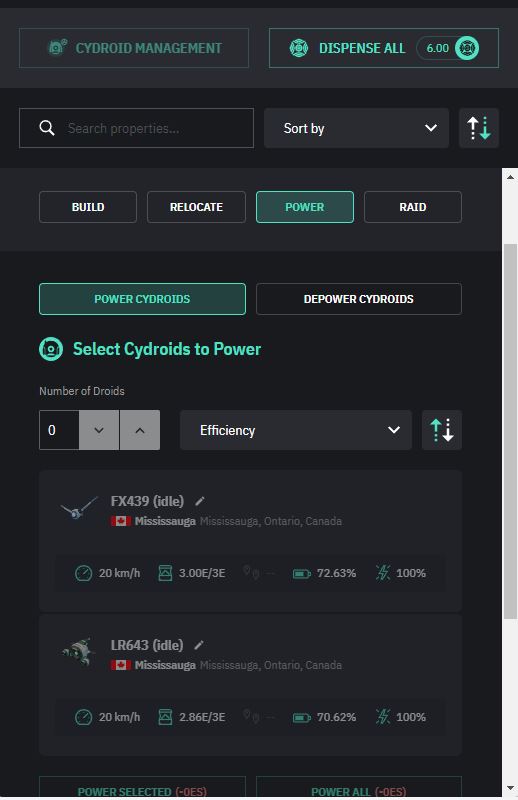
3. Once your Cydroids are powered up and ready to go, you can send them out to raid ether from neighboring lands. Click the checkbox or checkboxes to select the Cydroid you wish to send out on a raiding mission, then scroll down to the Property section and click on the property that you want those Cyrdoids to raid. Tap on the Raid button and they will be sent on their way.
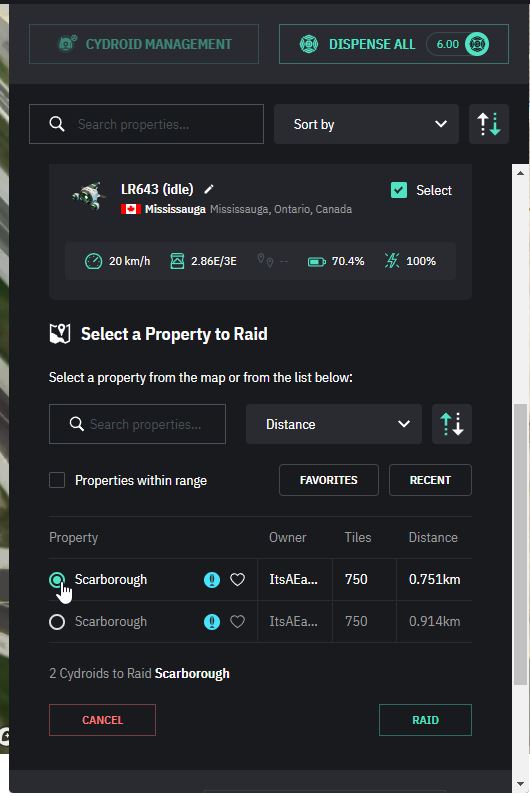
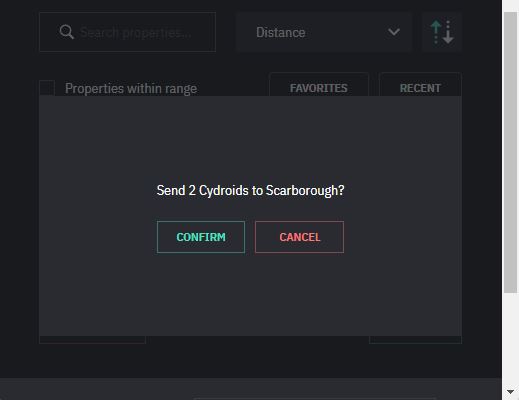
When your cyrdoids have collected ether to full capacity, they will return home. If you try to raid again without taking the ether out, you will receive an error message:
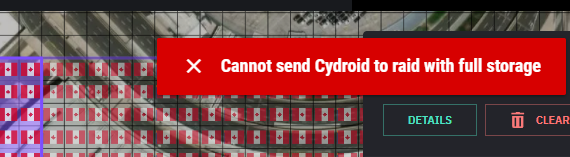
Check to see if there’s any ether stored in your Cydroids before you send them out to raid again, and tap on the Dispense button to empty them into your account.
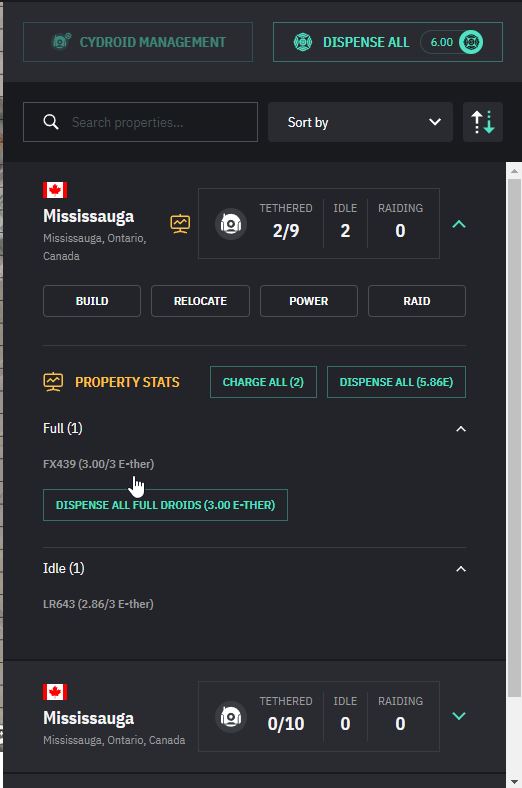
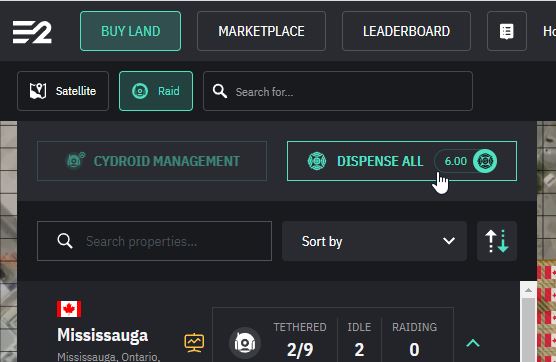
Happy raiding!


