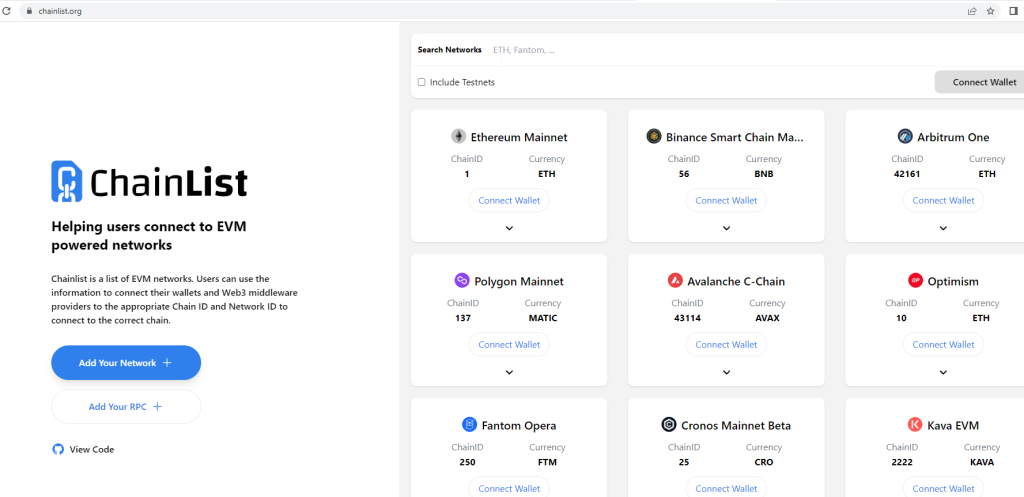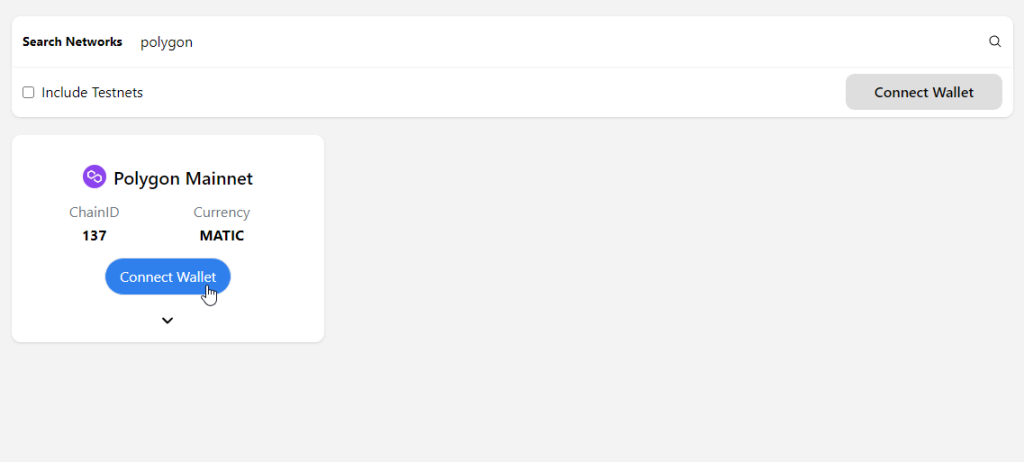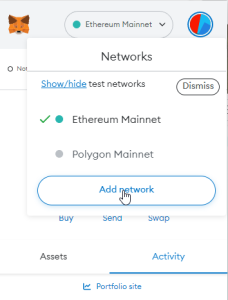How to Setup Metamask and Bridge to Polygon
The Polygon (MATIC) chain has much lower gas and transaction fees. Most people have Ethereum (ETH) wallets set up!
Setting up your wallet
You can download and install Metamask via this URL: https://metamask.io/download.html
It sets up a browser extension so that you can easily access your wallet at any time by clicking on the wallet icon. For Microsoft Edge, it looks like this:
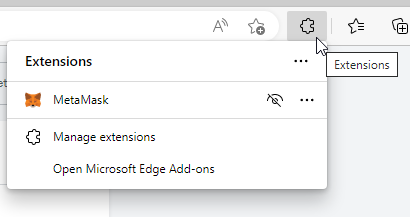
If you have a seed phrase, you’ll be prompted to enter it. A seed phrase is similar to the usual password field you use, except it is provided to you upfront, and you don’t get to choose it. Don’t ever lose this seed phrase, or you’ll be locked out of your account.
Feeling Too lazy to read a bunch of text Right now? View our video instead:
Metamask - Add Polygon Network
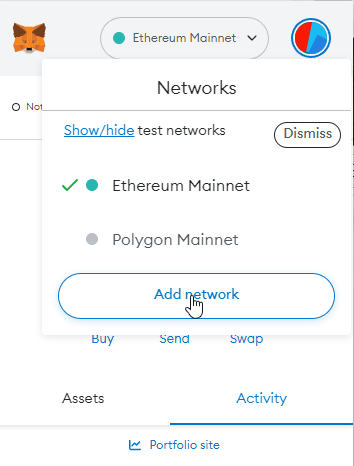
You can add or switch to the Polygon chain directly from metamask, by opening your wallet and clicking on the “Add Network” button.
A screen will open with your general settings. You can click on “Add a network”, and add the appropriate network. You can also scroll down and click on “Add a network manually” at the bottom.
You can then add the various information requested for the polygon chain. We have the Network name, New RPC URL, Chain ID, Currency symbol and Block explorer URL (Optional) settings below. (Information Current as of Feb 16, 2023) You can copy and paste these values in the image below to the appropriate fields.
You can copy and paste as follows for the Polygon Network:
- Network Name: Matic Network
- New RPC URL: https://polygon-rpc.com/
- Chain ID: 137
- Currency Symbol (optional): MATIC
- Block Explorer URL (optional): https://polygonscan.com/
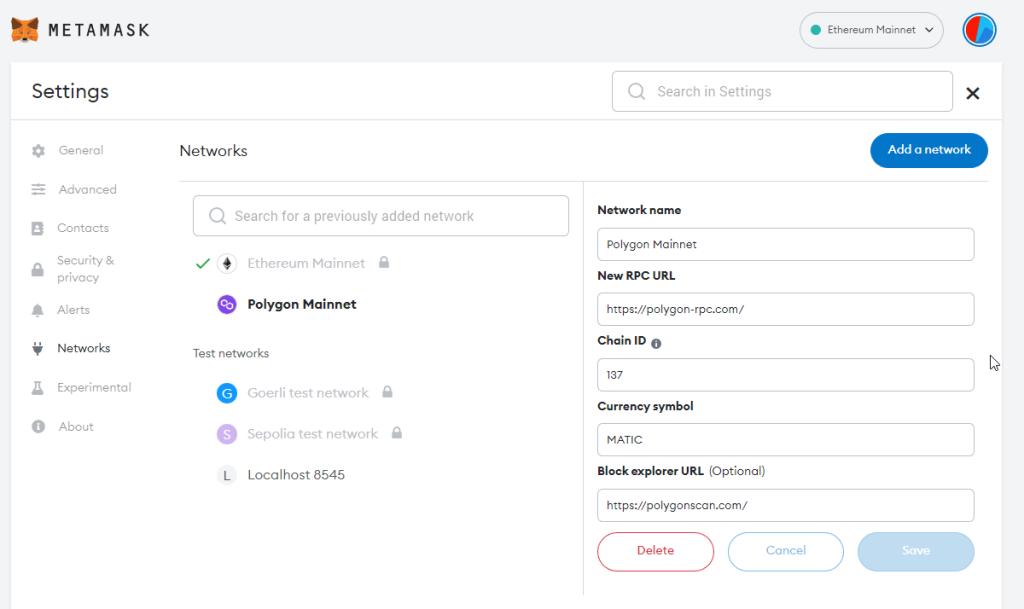
You’ll now see “Polygon Mainnet” as a drop down option in your metamask wallet!
That’s it!
Head on over to Chainlist and search for the Polygon network in the field at the top that says “Search Networks”.
Click the ‘connect wallet’ button on the appropriate box that you see
Chainlist
We came across this site that helps you connect to various other networks. They provide the ChainID and Currency information at a glance. Steps to find Polygon are as follows: